Custom recovery is one of important tools for Android devices and it is available download for free. Custom Recovery can be use to backup data, flash new custom ROM, Factory Reset and more. The latest version of Custom recovery – CWM Recovery Touch version 6.0.1.5 is now available for Galaxy R I9103. The step to install CWM Recovery Touch into Galaxy R I9103 is very easy and simple.
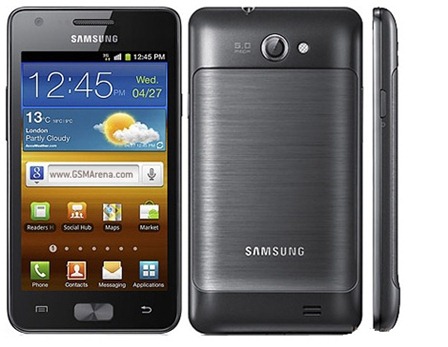
Here is the tutorial:
Note: Manually flash firmware into Galaxy R via Odin will void the phone warranty. So, take it on your own risk.
Step 1: Download CWMv4.0.0.2_ODIN.tar.
Step 2: On your computer- desktop or laptop, Open Odin 3.07 (Download Odin).
Step 3: Turn off your phone and then turn your phone in download mode by press (Home+power+vol down) button.
Step 4: Connect phone to the computer and wait until you get a yellow sign in Odin.
Step 5: Add CWMv4.0.0.2_ODIN.tar to PDA.
Step 6: Start flash, sit back and wait a few minutes.
Step 7: Galaxy R will automatically reboot once installation complete.





