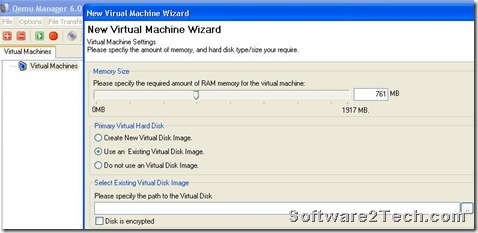How to Run Mac OS X Leopard on Window 7 ( Qemu Manager)
QEMU is a free processor emulator or virtualizer software that allow user to create a virtual machines on PC. Compare with other virtual machine software such as VMware player, Qemu Manager have more simple GUI and is a light weight software (17.5MB). Besides this Qemu manager also provides function for configuring, running and managing virtual machines,peripherals and devices.So i have try to install Mac OS x Leopard on my host OS, window 7 by using Qemu manager. Its work!
-
The tools need,
1. Qemu manager software. Download Link
2. Pre-made modified version of Mac OS X Leopard VMDK file.
-
How to start,
1. Download an install Qemu manager your pc.
2.Go to File > Create New Virtual Disk.
2.Set the Disk size and device type.
3.Press ok and proceed to next step to upload Mac OS X Leopard.vmdk
4.Press the ‘+” button to add new virtual Machine Wizard.
5.Set the Ram for virtual machines and and select “’Use an Exiting Virtual Disk Image’ on primary virtual hard disk menu.
6.Select and load the Mac OS X leopard.VMDK(Virtual Disk Image) file into the QEMU virtual machine.
7.Now, press the start button to boot the MAC OS X Leopard on Virtual machine.
8.Mac OS X Leopard success and complete install on window 7 OS.
Other related topics: