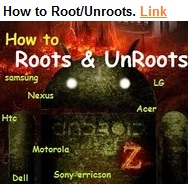Samsung Galaxy Nexus Features Highlights: Face Unlock, Android Beam Communication, And Camera (Video)
“Galaxy Nexus isn’t just a smartphone — it’s beyond smart, Ice Cream Sandwich gives you complete control over the amount of mobile data you use by helping you better understand and manage it.” Google Senior Vice President Andy Rubin at a press event in Hong Kong Tuesday evening.

The Galaxy Nexus running Android 4.0 offer a 4.65-inch Super AMOLED display with a 1280 x 720 resolution, 1.2 GHz dual-core processor, 1 GB of RAM, and your choice of 16 or 32 GB of internal memory. There are also an accelerometer, compass, gyro sensor, light sensor, proximity sensor, and barometer lurking in there as well. Besides this, Galaxy Nexus also integrated with powerful technology and application such as Face Unlock, Android Beam and advanced camera features. Sure, I think that Samsung Galaxy Nexus is the most ambitious Android smartphone. Let’s watch below the video overview of Samsung Galaxy Nexus Camera, Android Beam communication and Face Unlock Apps features,
1. Face Unlock: The Galaxy Nexus features built-in facial recognition technology that is put to good use in a cool feature called Face Unlock. As the name suggests, it allows users, or their evil twins, to unlock the device simply by staring into the camera.
Video: Samsung Galaxy Nexus Face Unlock (via)
Camera: When taking pictures, continuous focus, zero shutter lag exposure, and decreased shot-to-shot speed help capture clear, precise images. Stabilized image zoom lets users compose photos and video in the way they want, including while video is recording. For new flexibility and convenience while shooting video, users can now take snapshots at full video resolution just by tapping the screen as video continues to record.
Video: Galaxy Nexus Camera UI ( via: GSMArena)
2. Android Beam: You can’t teleport to the nearest Class M planet with Android Beam, but you can wirelessly send videos, photos, apps, links, and other content to other NFC-enabled Android phones simply by holding the devices within close proximity of each other and hitting send
Video: Android Beam hands On (via)
Join Us At FaceBook