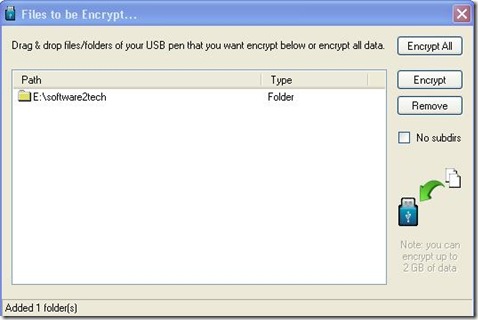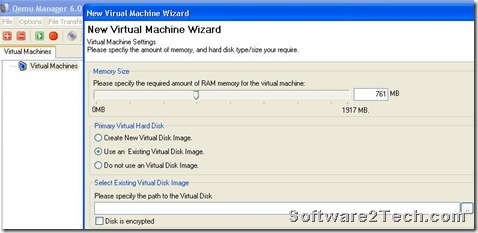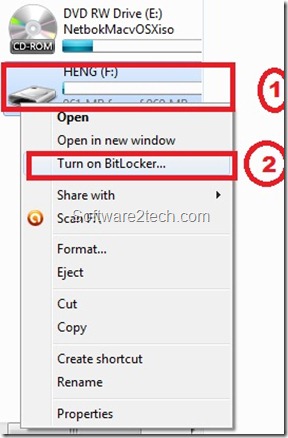How to Repair Computer Damaged System without Boot into Windows OS
Sometime we may frustrated when found that PC unable boot in to window OS properly. We know that our OS boot system may corrupted by virus and have to remove the virus by format entire OS file system. As we know, format task not only clear all our file and document but also will delete all software application that been installed. We have use our time to format then reinstall all the OS and application program. So instead of direct perform a disk format task, we can also use Avira Rescue Disk(Free) repair and diagnose OS damaged system without boot into window OS.
-
Avira AntiVir Rescue System is free use of security software which is a Linux-based application. Avira AntiVir Rescue System allows user to accessing computer that cannot booted. So You can then use Avira AntiVir Rescue System CD/DVD boot your computer to repair your computer damaged system, rescue data and also scan the system for virus infections.
- How to use.
1.Download.
2.Burn Avira Rescue Disk into blank disc .
3.Boot Avira Rescue Disk from your PC.
4.Avira Rescue Disk GUI or menu will appears and you can start to perform to repair damaged system, to rescue data or to scan the system for malware infections.
Guide to use Avira Rescue CD: Link.
Download Avira Rescue CD: Link.
Free: Protect Your Portable Drives Data with USB SafeGuard
USB SafeGuard is free use of portable security software that use for encrypt and decrypt your private data. USB SafeGuard not only in small size but also easy to use where you can simply drag and drop files and folders to quickly protect your sensitive documents within few step.
USB SafeGuard Features:
- Free use software without any registration.
- Small size,756kB.
- Use AES 256 bits encryption.
How to start?
1.Download USB SafeGuard and place USB SafeGuard.exe file on your USB drives.
2.Click on the USB SafeGuard.exe file and GUI as below will prompt out. Enter password and press ok.
3.Drag folder or file to the USB SafeGuard and press Encrypt button to start encrypt data.
4.Encrypt data complete.
Download USB SafeGuard : Link
Free: Digital Free-hand Drawing Software
SmoothDraw is a free use of digital free-hand drawing software. SmoothDraw not only easy to use but also can use to produce high quality pictures. With SmoothDraw,you can forget about learning software tools, just start drawing with all your talents. So you can use SmoothDraw to design,coloring,draw comic via your mouse or drawing pen.
SmoothDraw main features.
-
Free use software without any registration. (Download, install and use)
-
Small size,2.14MB.
-
Retouch tools, layers, image adjustment,and many effects.
-
Support many kinds of brushes. (pen, pencil, dry media, airbrush, bristle brush, image hose, etc.)
System Requirements
- 2000, XP, Vista
- .NET Framework version 2.0
- You can use tablet/stylus for drawing for produce high quality design.

Download SmoothDraw: Link
Free 3D Graphic Design Software (Blender Software)
“Samsung 3D LCD, Xbox 3D games,LG 3D mobile phone, Avatar 3D movie….”. Now every graphic display seem turn into 3D technology. If you are interest in graphic design, you can also use free graphic design software, blender software to start your design task. Blender not only is a open source 3D graphics applications but also able use to create high quality 3D graphic,games and cinema quality videos. Blender software fully integrated with design creation suite and tools for create 3D content, that’s including modeling,uv-mapping, texturing, rigging, skinning, animation, particle and other simulation, scripting, rendering, compositing, post-production, and game creation. Besides Blender software also easy to use where Blender software provide a lot of tutorial that show you to create a lot of 3D graphic image. This free graphic design software is a tiny executable size (20.78MB) and support a lot of operating system that’s Windows (98, NT, 2000, XP, Vista, 7), Linux, OS X, FreeBSD, Irix and Sun.
Example video clip tutorial.(Character Modeling)
Design lighting in Blender Internal.
Create hair effect.
Create text.(Neon effect)
Create a simple game.
Download Blender 2.49b: Link
Blender info and tutorial: Link
Play LEGO on Your Computer for FREE
As you know, LEGO is one of famous toys which originally designed since1940s. LEGO bricks can be assembled and connected in many ways, such objects as vehicles, buildings, and robots. If you are LEGO fans,now you can play free LEGO on your pc. LEGO Digital Designer is a free application program that lets you build with LEGO bricks on your computer.
LEGO Digital Designer features
-
Free download without any registration require.
-
Available for Window OS and Mac OS.
-
3D view.
-
Zoom in and out function.
-
Colorful interlocking plastic.
-
Various other array of gears parts.
Build LEGO Star wars flight
Build LEGO truck
Download LEGO Digital designer : Link
How to Run Mac OS X Leopard on Window 7 ( Qemu Manager)
QEMU is a free processor emulator or virtualizer software that allow user to create a virtual machines on PC. Compare with other virtual machine software such as VMware player, Qemu Manager have more simple GUI and is a light weight software (17.5MB). Besides this Qemu manager also provides function for configuring, running and managing virtual machines,peripherals and devices.So i have try to install Mac OS x Leopard on my host OS, window 7 by using Qemu manager. Its work!
-
The tools need,
1. Qemu manager software. Download Link
2. Pre-made modified version of Mac OS X Leopard VMDK file.
-
How to start,
1. Download an install Qemu manager your pc.
2.Go to File > Create New Virtual Disk.
2.Set the Disk size and device type.
3.Press ok and proceed to next step to upload Mac OS X Leopard.vmdk
4.Press the ‘+” button to add new virtual Machine Wizard.
5.Set the Ram for virtual machines and and select “’Use an Exiting Virtual Disk Image’ on primary virtual hard disk menu.
6.Select and load the Mac OS X leopard.VMDK(Virtual Disk Image) file into the QEMU virtual machine.
7.Now, press the start button to boot the MAC OS X Leopard on Virtual machine.
8.Mac OS X Leopard success and complete install on window 7 OS.
Other related topics:
Free Emoticons For Facebook
Facebook is my favorite platform use to link with all my friend and easy for me to share info, latest news and photo with them. Besides this, i also like to use Emotion icons to express my daily mood and also use as alternative way to give comments to my facebook friend.
So, interest to share your mood and comment by using Emoticons? SweetIm application have more than 50 free different Emoticons for user to integrate or apply into facebook.
- Text icons
- Celebrity icons
- Love icons
and More……………..
How to use?
1.Download SweetIm Emoticons and install into your pc.
2.After installation complete, the SweetIm Emoticons application will automaticaly integrate into your internet broswer.
3.Log into your facebook account.
4. Click on the SweetIm icon and select your interest Emoticons.
2. Copy the Emoticons code.
2.Paste Emoticons into your face book comment or link space.
3. Emoticons success place into your facebook.
Download SweetIm Emoticons (Size: 321 KB): Link
How to Encrypt USB Portable Drive via Window 7
Portable storage is very important for us to keep our data in portable way and also convenience us to transfer our data to another PC. But some time, we may worry about that our private data which store on USB drive may view and stole by somebody else. To ensure that your data safely store on your portable storage drive, you can simply encrypt your USB drive direct from your window os (Window 7).
1.Left click mouse on portable drive icon and select turn on BitLocker.
2.Bit Locker is starting initializes drive.
3.Enter your password to start encrypt your portable drive.
4.Create and save your recovery key file.
5.Start encrypt.
6.Encrypt USB portable drive complete.
How to Install Android On iPhone 3G and 2G via iPhodroid
As few month ago, Dev-Team member Planetbeing have success install and running android OS on iPhone 2G and also 3G. As running Andorid on iPhone 2G & 3G may not be feasible for every user and may face some problem during installation because user not only need downloading Android binaries and also need follow some complicated procedure or step to setup android OS on the iPhone 2G and 3G.
But now you can install android on iPhone 2G and 3G in more easy and faster way by using iPhoDroid application which is develop by Sergiomcfly. This software, iPhoDroid able transfers all the files necessary to run Android on your iPhone and keeps your device on SAFE with your iPhone Operating System running and working on fine.
Requirement:
-
Jailbroken iPhone 2G or 3G which running firmware3.12.
-
Device should be jailbroken with PwnageTool, RedsnOw or Blackrain(Doesnt work with spirit).
-
Open SSH installed with default password (alpine).
-
Macfuse installed with on your Mac.
-
Iphodroid.
Download iPhoDroid version 0.6: Link